Joining Public Test Builds
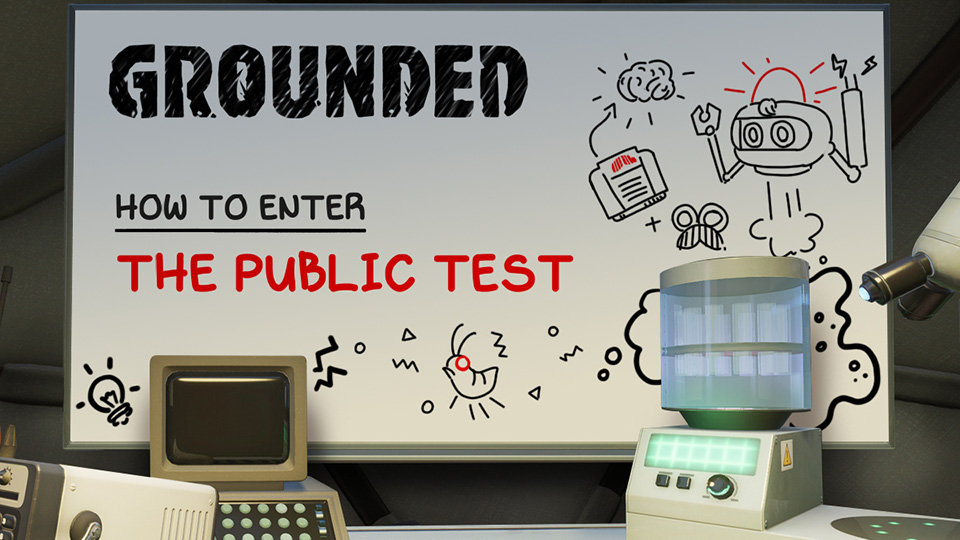
The Xbox Insider program is a great way for dedicated Grounded players to provide feedback and bug reports for the latest content made for Grounded. While the Xbox Game Preview and Steam Early Access versions of Grounded are also intended to do this, we are looking to make them even more stable by inviting these dedicated players to help us find issues and provide feedback before the content is pushed to Xbox Game Preview and Steam Early Access.
To join the Xbox Insider program, you will need to own a copy of the game or have an active subscription to Xbox Game Pass or PC Game Pass, and you will want to download and install the Xbox Insider Hub on your PC or Xbox One. To do this, you can follow the instructions for your platform of choice below.
XBOX CONSOLE PLAYERS
- Go to the Store tab on the dashboard.
- Select the Search option.
- Search for Xbox Insider Hub.
- Select the Install option.
- Once installed, launch the Insider Hub from the dashboard.
WINDOWS 10 PLAYERS
- Press the Start button on your keyboard.
- Type Microsoft Store in the search.
- Search for Xbox Insider Hub in the Microsoft Store.
- Click Install App under the Xbox Insider Hub search result.
- Once on the Xbox Insider Hub store click Get.
- Once installed, click Open from the Insider Hub store page.
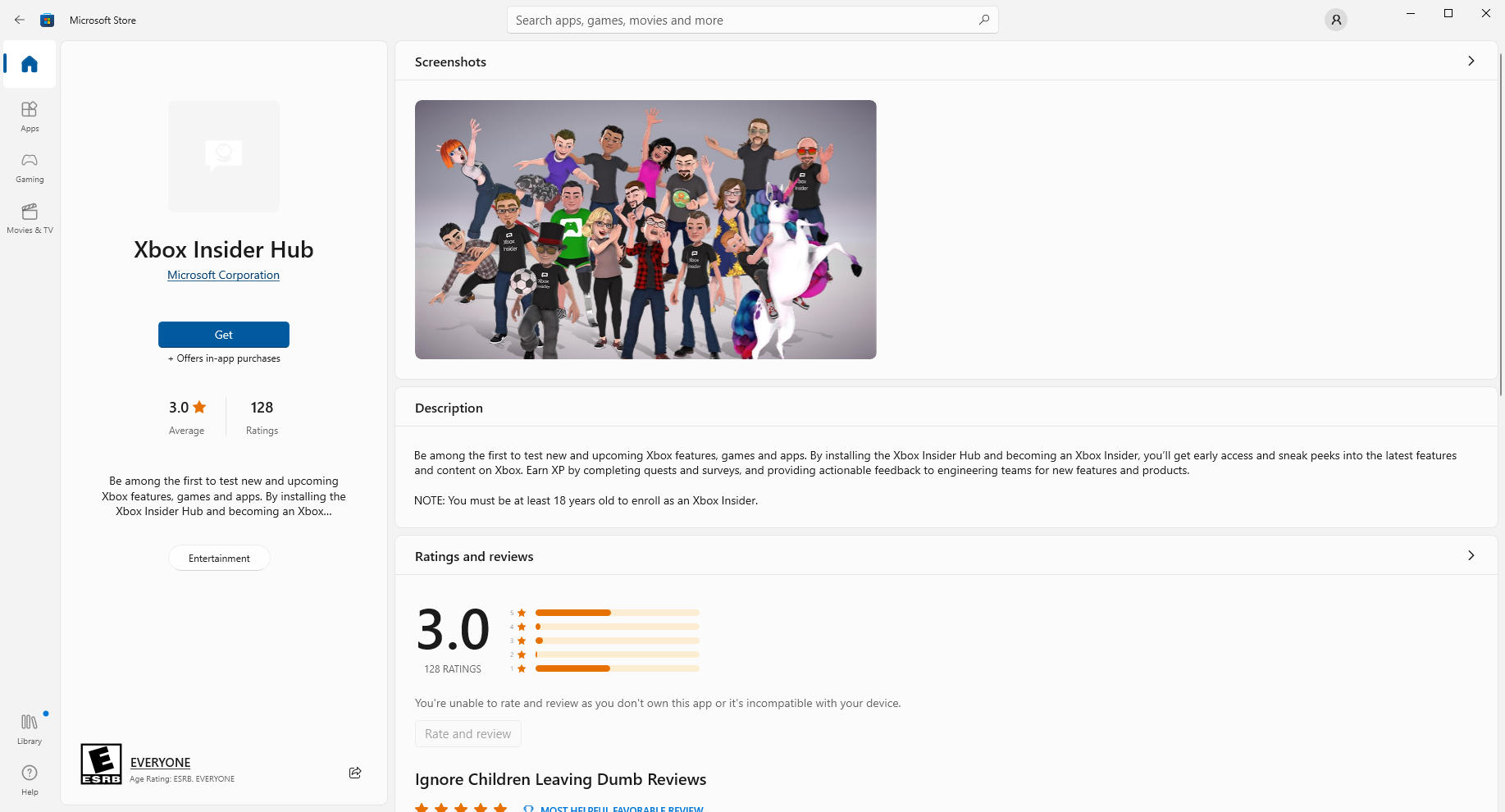
After launching the Hub on your console or PC and accepting the terms and conditions, you can go to the Previews tab to see available Insider programs that you can join.
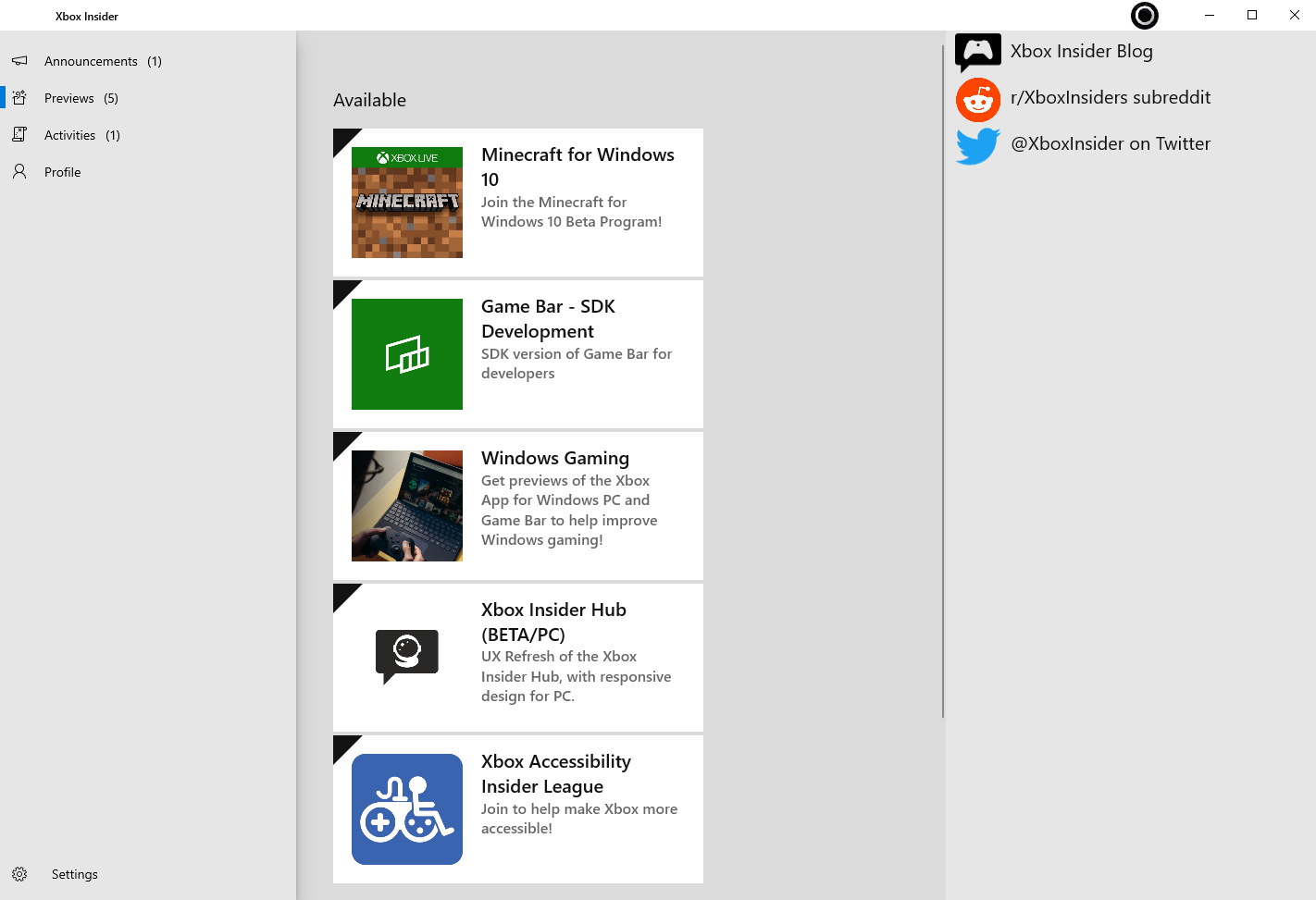
In the Previews section, you will want to select Grounded Public Test. After joining, Xbox players may need to restart their console to trigger Grounded to update.

Should you want to leave the Insider program, you can follow the instructions below for both console and PC:
- Launch the Xbox Insider Hub
- Navigate to Grounded Public Test
- Select Manage > Leave Preview > Done
- Restart the console or PC
- Uninstall and reinstall Grounded
It is recommended that players participating in the Grounded Public Test start a new game as the updated content can affect previous saves if they are used. For further information about the Xbox Insider program, feel free to visit the Xbox Insider FAQ page.
STEAM PLAYERS
- In your Steam Library Right-click on Grounded, and select "Properties".
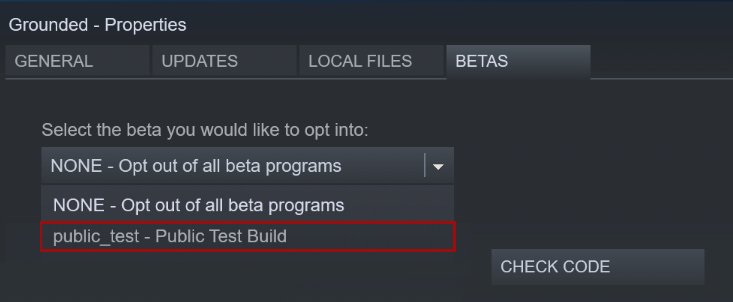
- Select the "Beta" Tab, and click the Drop Down for labeled "NONE - Opt out of all beta programs", and instead select "public_test".
- Close the Window, and you should have a download ready. Attempting to play the game should automatically trigger the download.
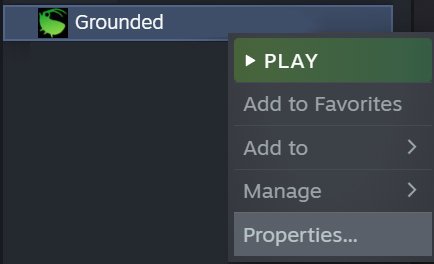
How to switch back on Steam:
- To switch back and opt-out of all betas, simply repeat the steps above, but select "None - Opt out of all Betas" from the drop-down list in Step 1.